Wi-Fi Optimization Solution
Partner Tech's new Wi-Fi Optimization Solution with the Wi-Fi measuring app, helps you diagnose and resolve network issues – without requiring special Wi-Fi expertise.
OVERVIEW
-

Measure
Easily measure the Wi-Fi coverage in each room/area. -

Diagnose
Identify and diagnose issues and sources of interference. -

Recommend
Recommend areas of improvement and what actions to take.
Get the Most Out of Your Wi-Fi Network
Trouble shooting Wi-Fi issues can be complex and time-consuming, but Partner Tech’s Wi-Fi Optimization Solution helps improve the coverage, speed and performance, thus ensuring reliable operation of POS terminals and mobile devices.

Quickly Identify Wi-Fi Issues
Partner Tech’s Wi-Fi Optimization Solution includes an easy-to-use app that measures and diagnoses the Wi-Fi coverage. The app is available for Android.
The coverage is measured by simply walking through every room/area and the Wi-Fi measuring app will do the job. Basically, the app collects information about the coverage and how congested the network is in different areas. The app also prompts the user to take a picture of the room, before the starting the walk-through of each room. This visual of the room will make easier to identify the measured areas.
The coverage is measured by simply walking through every room/area and the Wi-Fi measuring app will do the job. Basically, the app collects information about the coverage and how congested the network is in different areas. The app also prompts the user to take a picture of the room, before the starting the walk-through of each room. This visual of the room will make easier to identify the measured areas.
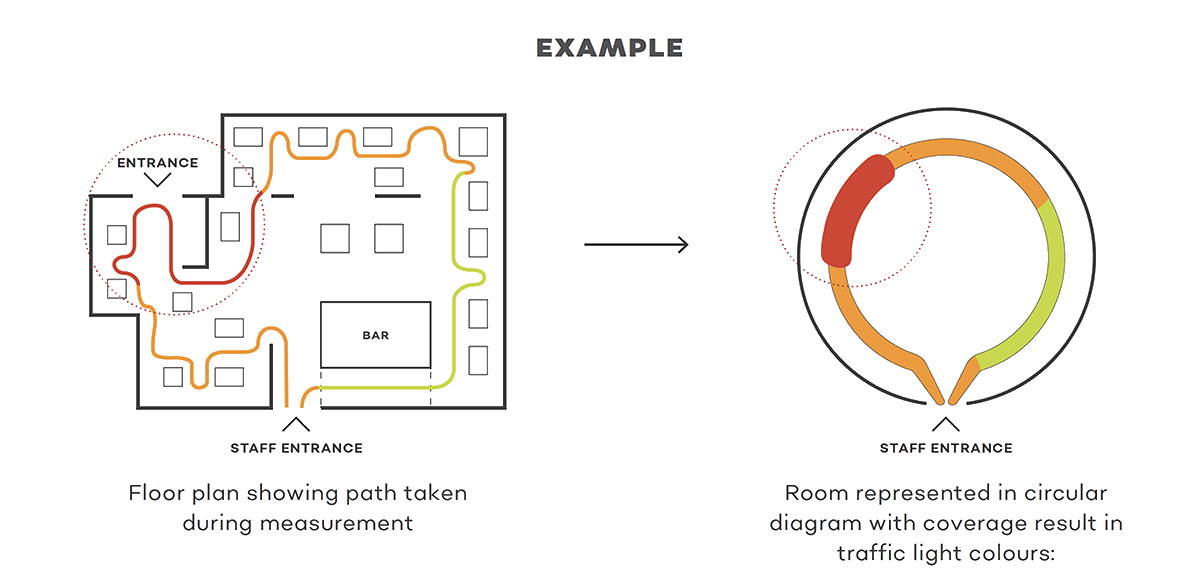
Get the full picture of your Wi-Fi
The app analyzes the network’s transmission quality and roaming capability, identifies overlapping channels and other interference sources, and reviews the access point settings and placements.

Wi-Fi Results & Recommendations
The network information is presented in an easy-to-read report with recommendations on how the Wi-Fi can be optimized in the measured areas.
The report includes recommendations such as:
The report includes recommendations such as:
- Improvements of the access point placements
- Additions of new access points in specific areas
- Optimization of Wi-Fi channels and bandwidth settings
- Security improvements

Easy-to-read circular diagrams
The report includes summary with easy-to-read circular room diagrams with the results highlighted in traffic light colors (red, yellow, green). This methodology does not require any floor plans to be uploaded, thus saving time and making it easy to get started.
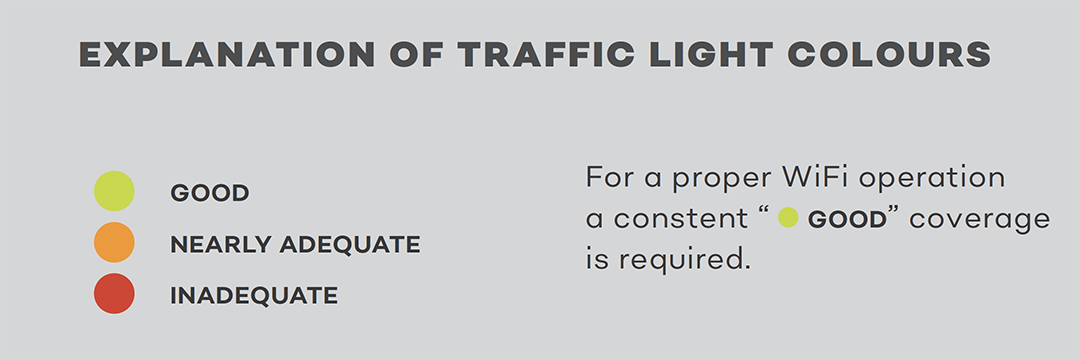

Detailed report with recommendations
In addition to the circular diagrams, the report also includes a detailed technical report with information about the signal strength in the different areas and the status of all the access points in the network. The detailed report also includes an image of every room that was measured. This visual image makes the results easier to understand. Furthermore, the detailed technical report gives recommendations on improvements that can me made to the Wi-Fi.
-
Key Benefits
Partner Tech’s Wi-Fi Optimization Solution helps diagnose and resolve network issues – without requiring special Wi-Fi expertise.
- Eliminate dead spots
- Improve speed and performance
- Identify security issues
-
Who benefits from this solution?
Any type of business can benefit from this tool, but it is especially useful for restaurants and retailers that rely on the Wi-Fi for their POS and ordering systems.
Interested in Learning More about Partner Tech Products?
Contact us now and we'll be in touch shortly.
Work with Partner Tech
Level up your business with Partner Tech’s innovative touch screen POS and kiosk solutions. Our solutions streamline your processes and make every transaction quick and easy, taking the customer experience to the next level. Join thousands of satisfied users and contact us to learn more.



